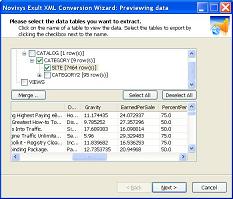Shred XML and import the data into an Oracle database.
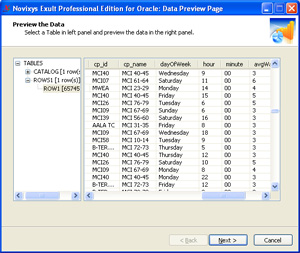
Previewing Data in Exult Oracle Edition
Exult Professional Edition for Oracle is an easy-to-use Wizard Application which makes it trivial to import the data from one or more XML files into an Oracle database.
- XML relationships mirrored in the database: XML element structure is mirrored in the database using primary and foreign keys.
- Tables and Columns created: Database tables and columns are automatically created from XML element and attribute information.
- Optimized for large files: Large and complex XML files are easily imported without running into memory requirements.
- Process many files at once: Import data from a single file or hundreds of files at once. Exult for Oracle is built for handling heavy-duty processing jobs with a minimum of fuss.
- Quick & Easy: No need to struggle with XSL stylesheets.
- Batch Processing: Need to import data regularly on a schedule? No problem. Use the included command-line interface to automate your XML data processing jobs.
 a Free Trial |
 for US$500 |
 Exult XML Conversion Wizard
Exult XML Conversion Wizard
Shred XML and export the data to Microsoft Excel, Microsoft Access or CSV.
- Automatically figures out relationships: Data tables are created with parent - child relationships mirroring the XML structure.
- Extract only the data you are interested in: After the XML file is loaded, you can preview the data and select the tables you want to export.
- Merge data from multiple XML files: Merge and extract the data from multiple XML files. Smart parsing will ensure the data will be merged according to the XML file structure. View a demo.
- Supports multiple export formats: Export data to Microsoft Excel (XLS), Microsoft Access(MDB), Comma-Separated Values(CSV), HTML or Text.
- Looking for batch conversions? Use the included command-line program to set-up automated conversions.
- Easy to use: With a familiar Wizard interface, extracting data from XML files could not be easier! No need to struggle with XSL stylesheets.
 a Free Trial |
 for US |
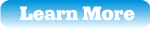 More Info |