XML to CSV
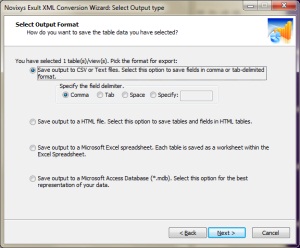
Select CSV Output with a proper delimiter.
(Click for a larger view).
Exult XML Converter is an easy to use tool to help you convert xml to csv.
A CSV file stores tabular data in plain text. Each line of the file represents a data record and each record consists of one or more fields, separated by commas (or less commonly other characters like tab, space, etc).
Benefits
Benefits of using Exult XML Converter to convert xml to csv:
- Simple and easy to use. Easy wizard interface gets the job done in a matter of seconds. No need of searching for xml parsing tools.
- Effective: Start with your XML file and a few clicks later you end up with a CSV file that can be opened in Excel or imported into databases.
- Efficient: Process even large XML files with Exult. Many tools, including Excel, choke on large XML files as they run out of memory.
How It Works
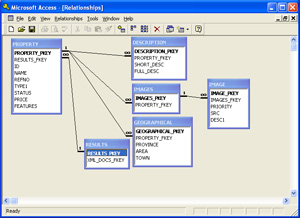
XML relationships identified when parsing the XML file.
(Click for a larger view).
Exult XML Converter opens your XML file and sorts the data into tabular data. Data under each tag with children is separated into a table and the text data is converted into columns. Each table can be exported into a different CSV file or data from all tables can be exported to a single CSV file. XML hierarchy is preserved with proper key values similar to a database.
Additional Formats
In addition to converting XML to CSV, Exult XML converter can also convert XML to the following formats:
- Microsoft Excel
- Microsoft Access
- HTML
- Plain Text
Argon DataViz
Create Pivot Tables and Pivot Charts from Large Datasets.
Swift XML Converter
Query & extract XML data into Microsoft Excel (XLS), Microsoft Access (MDB or ACCDB), or CSV.
Exult Standard
Convert XML into Microsoft Excel (XLS), Microsoft Access (MDB or ACCDB), or CSV.
Exult MySQL
Import XML data into automatically created MySQL tables.
