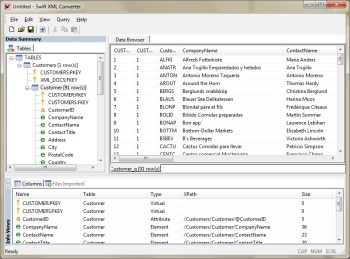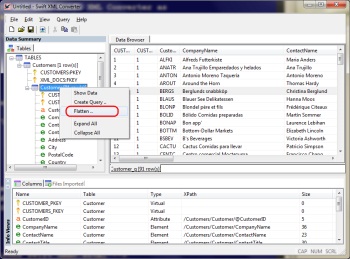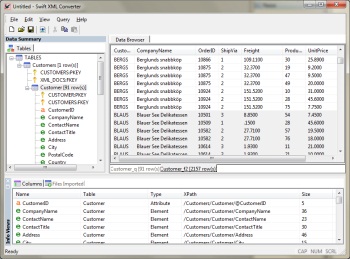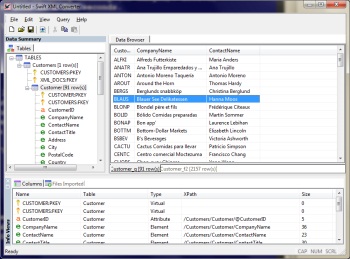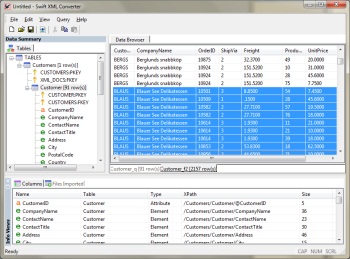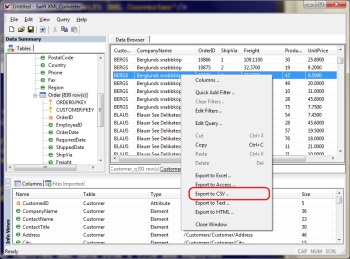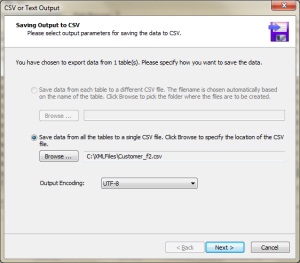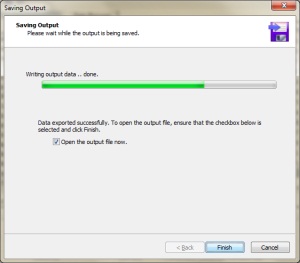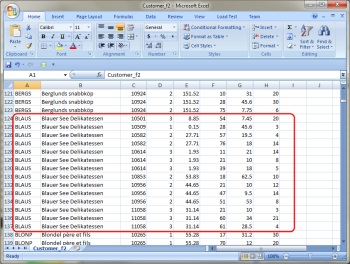Flatten XML to CSV with Swift XML Converter
Swift XML Converter supports a "Flatten" operation which allows you to flatten XML data and export to a format like CSV or Excel. The Flatten operation is performed by correctly linking parent and child elements. This ensures that when a parent elements has multiple child elements, the rows are properly linked but could lead to counter-intuitive results because the parent row is repeated for each child row. This HOWTO shows you how you can easily flatten XML data and export to CSV or Excel.
- Import the XML to be flattened into Swift XML Converter as explained here.
- Right-click in the "Tables" panel to the left and select "Flatten".
- Depending on the size of the data and the complexity of the XML, the "Flatten" operation could take some time. Unfortunately there is no way to estimate before-hand how long the operation could take so it might appear that the software is doing nothing (or hanged). However in most cases it should be done in a few seconds.
- The XML import operation links parent and child rows using foreign keys which are created automatically when parsing the XML. When flattening this data, data in the parent row is repeated for each row of child data for a proper flat view of the XML data. This is illustrated in the screen shots below. The Customer row for "BLAUS" is linked to multiple orders placed by that customer in the Orders table. The data for the parent row is repeated for each row of the child.
-
The example rows are show here in more detail: the parent row on the
left, the corresponding child rows on the right. The bottom image
shows the flattened data with parent and child rows combined in the
Flatten operation.
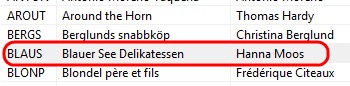
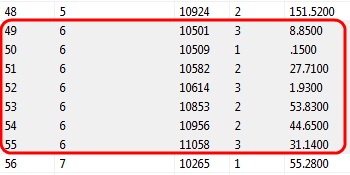
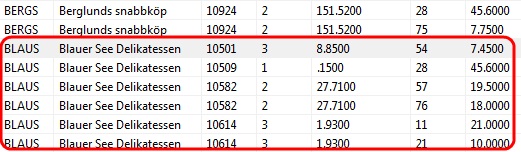
-
The XML corresponding to the data above is shown below so you can get
an idea of the parent-child row linking at work.
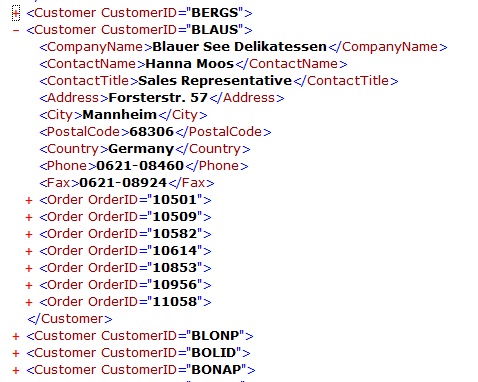
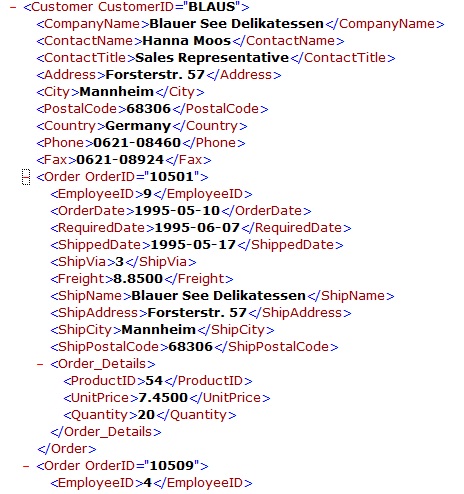
- Let us now export the Flattened XML Data to CSV. In the view with the flattened data, right-click and select "Export to CSV". Of course you can also export to Excel from here directly.
- In the CSV Export window, select the location where the output file is to be created, select the output encoding (UTF-8, UTF-16, ANSI, etc) and click Next.
- Saving the Flattened XML Data to CSV. The operation could take some time if the data is large. Click Finish the view the data in an external application such as Excel.
- Here we view the exported CSV data in Excel. We see the same data we previewed earlier with the parent and child rows linked properly.
-
This Howto showed how to Flatten XML data and export the data to CSV. In a further article, we will see how to apply queries to the Flattened XML data so as to export a required subset.
Argon DataViz
Create Pivot Tables and Pivot Charts from Large Datasets.
Swift XML Converter
Query & extract XML data into Microsoft Excel (XLS), Microsoft Access (MDB or ACCDB), or CSV.
Exult Standard
Convert XML into Microsoft Excel (XLS), Microsoft Access (MDB or ACCDB), or CSV.
Exult MySQL
Import XML data into automatically created MySQL tables.