3.11 CSV and Text Output Options Screen
This panel is used to select options for saving to CSV files or Text files. There are two ways of saving the CSV output: Save the data from each selected table to a separate CSV file. If you select this option, you will need to specify a folder where the CSV files are to be created. This option is recommended if you are using the CSV files to load the XML data into a database.
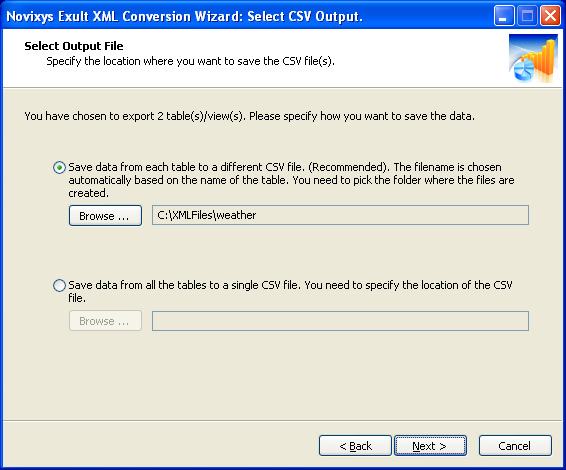
You could, of course, opt to save the data for all the selected tables into a single CSV file. Select this option if you intend to use Microsoft Excel to further process the CSV data.
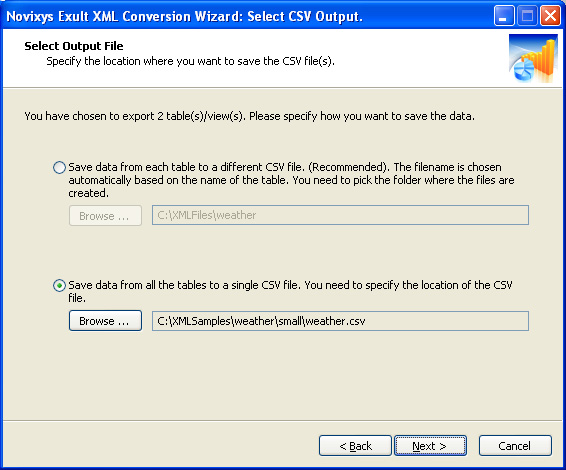
After selecting the output file location, click ‘Next’ to begin generating the output.
Argon DataViz
Create Pivot Tables and Pivot Charts from Large Datasets.
Swift XML Converter
Query & extract XML data into Microsoft Excel (XLS), Microsoft Access (MDB or ACCDB), or CSV.
Exult Standard
Convert XML into Microsoft Excel (XLS), Microsoft Access (MDB or ACCDB), or CSV.
Exult MySQL
Import XML data into automatically created MySQL tables.
