2.5.1.4 URL Download Progress Screen
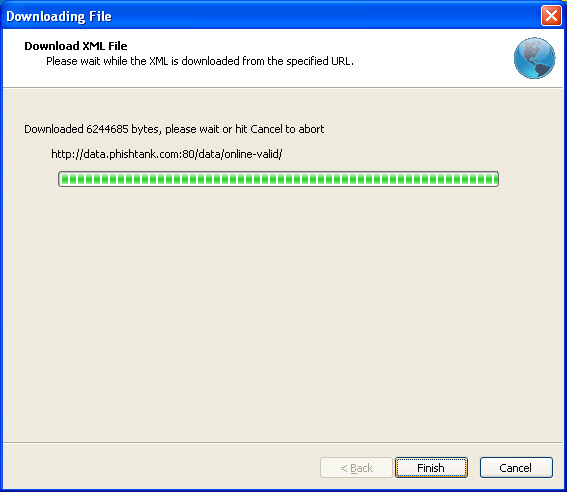
This screen shows the progress of the file download from the remote site. The URL is shown along with the number of bytes downloaded.
Note: The progress bar can indicate the progress only if the server reports the size of the file before the download starts.
To abort the download, click the Cancel button.
Argon DataViz
Create Pivot Tables and Pivot Charts from Large Datasets.
Swift XML Converter
Query & extract XML data into Microsoft Excel (XLS), Microsoft Access (MDB or ACCDB), or CSV.
Exult Standard
Convert XML into Microsoft Excel (XLS), Microsoft Access (MDB or ACCDB), or CSV.
Exult MySQL
Import XML data into automatically created MySQL tables.
