Mapping XML Elements & Attributes: Example 1
A simple example of how Exult maps XML elements and attributes to database tables and columns.
Example Source XML
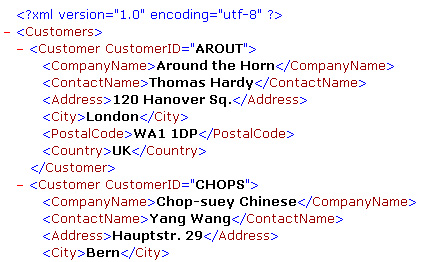
Mapped as shown below:
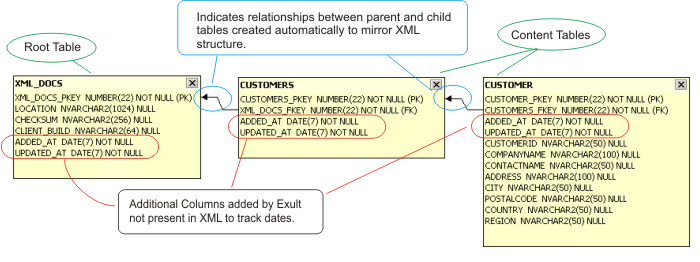
Note the following points about the mapping:
Relationships are created using primary and foreign keys to mirror XML structure.
Attributes in XML
(e.g. CustomerID) are also exported as a column in
the appropriate table.
Columns sizes are appropriately adjusted depending on the maximum data size in the column. If the data is too large for the database column type, it is promoted automatically to the next larger type.
For example, the default datatype used by Exult for Oracle is
NVARCHAR2 which has a maximum limit of 2000
characters. If the data is larger than 2000 characters, the column is
automatically promoted to the next larger type
NCLOB.
Exult adds some additional columns to the tables that are not present in the XML source.
The additional columns are not exported when saving the data in the following formats:
- Microsoft Excel Spreadsheet (XLS files)
- Microsoft Access Database (MDB or ACCDB files)
- CSV(comma separated value) files
- HTML or Text
Return to the library
Argon DataViz
Create Pivot Tables and Pivot Charts from Large Datasets.
Swift XML Converter
Query & extract XML data into Microsoft Excel (XLS), Microsoft Access (MDB or ACCDB), or CSV.
Exult Standard
Convert XML into Microsoft Excel (XLS), Microsoft Access (MDB or ACCDB), or CSV.
Exult MySQL
Import XML data into automatically created MySQL tables.
