Previewing XML Data in Exult.
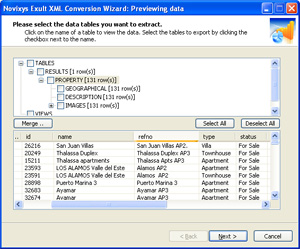
Exported data in Microsoft Excel.
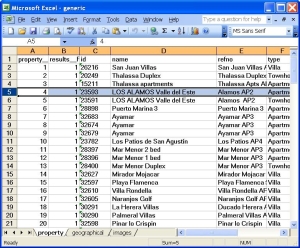
Table Relationships deduced from XML Structure.
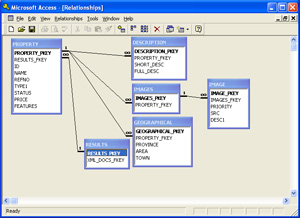
XML Conversion
Converting XML data into multiple formats including Excel(XLS), Access(MDB) or CSV is real easy with the Exult XML Conversion Wizard. The software is a wizard application which takes you through the steps required to convert the XML data without any technical knowledge required. In addition to importing all the data in the XML, the parent-child relationships reflected via the XML are also mirrored in the extracted data. In addition to converting XML to Excel, the software also supports conversion of XML to Access MDB and CSV.
In addition to sporting an easy-to-use Wizard interface, the software also includes a command line program which allows you to automate the XML data extraction. This means you can write a batch program and schedule automated extraction using the Windows Scheduler. Combined with the fact that the software can import XML from Web URLs, this means that you can have a "live" spreadsheet or database with upto date data.
XML to XLS
When you need to convert XML to Excel, Exult can be of real help with an easy to use Wizard interface. In addition to extracting data from a single file for conversion to XLS, the application can also convert multiple XML files in a single shot. There are no in-built limits on the number of XML files you can convert, save the hardware limitations of the computer you are running Exult on. Once the data from the XML file is extracted, the software shows you a preview of the data and allows you to select data to export to Excel. Pick the location of the output XLS file and with a few clicks, you are done. Try it for yourself today.
XML to Access ACCDB or MDB
When converting XML to Access MDB, Exult builds the relationships between the tables to mirror the structure of your XML. The data from XML elements is exported to Access tables and primary/foreign key relationships are built to mirror the structure. However, when you export XML data to CSV and use the resulting CSV to import the data into Access, this relationship is not exported.
In addition to exporting data from a single XML file to Access, Exult also supports converting multiple XML files to Access. These XML files can have the same structure or could be different. The software uses the XML path to determine whether the data belongs in the same table or a different table. So even if some elements have the same name (e.g.<Address>), the data could be inserted into different tables if the XPath is different. All this is accomplished without any technical knowledge requirement on part of the user. Once the data from the XML file is extracted, the software shows you a preview of the data and allows you to select tables to export to Access.
XML to CSV
When you need to import XML data into a database, exporting it to CSV can be very useful. CSV is a format commonly used in data interchange between disparate applications. Exult supports extracting XML data to CSV with the same ease as converting to Excel or Access. Once the XML data is extracted, a preview is shown so you can pick the tables from which you want the data. Or you can just choose to export all the tables. For your convenience the software offers to write the data from each table to a separate CSV file so it is easy to import into a database. Of if you would rather have all the XML data in a single CSV file, that is supported too. An additional consideration when saving the XML data to CSV is the text encoding. Exult supports writing the output files in UTF-8, UTF-16, os ANSI text so importing into Unicode-aware applications is possible.
Argon DataViz
Create Pivot Tables and Pivot Charts from Large Datasets.
Swift XML Converter
Query & extract XML data into Microsoft Excel (XLS), Microsoft Access (MDB or ACCDB), or CSV.
Exult Standard
Convert XML into Microsoft Excel (XLS), Microsoft Access (MDB or ACCDB), or CSV.
Exult MySQL
Import XML data into automatically created MySQL tables.
