3.7 Merging Tables to create a view
You can also merge two or more tables into a single View. This has the effect of flattening the hierarchical data and may be prefered in some circumstances. Note that the parent-child relationships are used for joining the tables.
To merge the data in two or more tables and create a view, select the tables and click Merge. A dialog pops up to prompt for the view name. A name is suggested based on the selected tables. You could accept this name or enter a different name. If you do choose to enter a name, note that only alphabetic, numeric and underscore characters are accepted in a name.
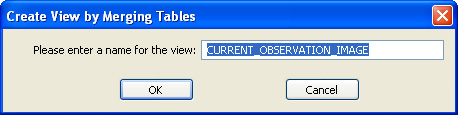
Hint: The merge option is particularly useful when the parent and child tables have nearly the same number of rows. This flattens the XML data nicely linking each row in the child table with the corresponding row in the parent table. This is very useful when you need to flatten a part or all the data in the XML file (perhaps for exporting or converting to CSV).
Once the merged view is created, it is automatically selected for export and the component tables are deselected. This is so you can quickly select multiple groups of tables and create views from them.
In the current version of Exult, you cannot merge tables on different branches. This is planned for a future version.
Argon DataViz
Create Pivot Tables and Pivot Charts from Large Datasets.
Swift XML Converter
Query & extract XML data into Microsoft Excel (XLS), Microsoft Access (MDB or ACCDB), or CSV.
Exult Standard
Convert XML into Microsoft Excel (XLS), Microsoft Access (MDB or ACCDB), or CSV.
Exult MySQL
Import XML data into automatically created MySQL tables.
