3.9 Excel Output Options Screen
When you choose to export the XML data to Microsoft Excel, you will be taken to the Excel Output Screen shown below.
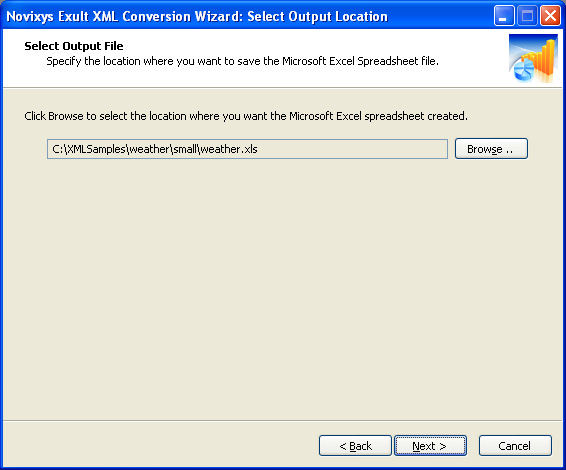
Click ‘Browse’ to open a File Browser, navigate to the directory where you want the output created, enter the name (or accept the suggested name) and click ‘Save’.
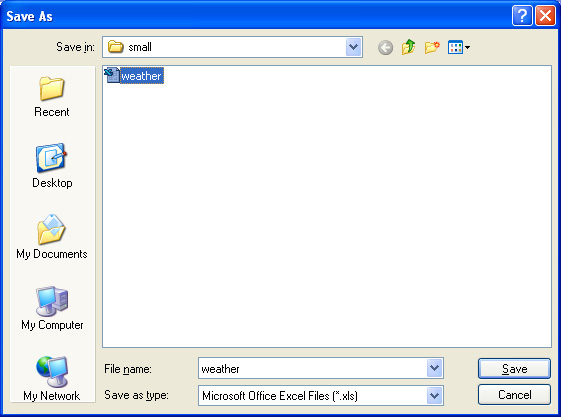
After selecting the output file location, click ‘Next’ to begin generating the output.
Argon DataViz
Create Pivot Tables and Pivot Charts from Large Datasets.
Swift XML Converter
Query & extract XML data into Microsoft Excel (XLS), Microsoft Access (MDB or ACCDB), or CSV.
Exult Standard
Convert XML into Microsoft Excel (XLS), Microsoft Access (MDB or ACCDB), or CSV.
Exult MySQL
Import XML data into automatically created MySQL tables.
