2.5.1.1 Selecting URL type
The following screen is the first screen shown when attempting to add a URL for XML file import. Select the URL type to be added: HTTP (Web), FTP (File Transfer Protocol) or Custom URL.
Note: When Custom URL is selected, any type of URL including HTTP or FTP URL can be entered. If you know the full URL string, it is easier to select Custom URL and enter it in the Enter URL box. Select one of the other types if you need help building the URL string.
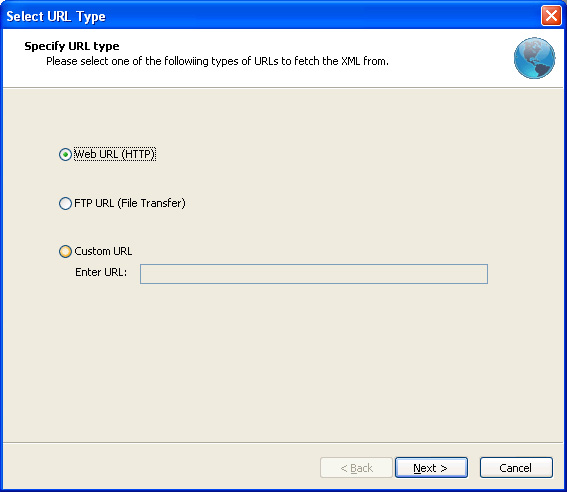
Argon DataViz
Create Pivot Tables and Pivot Charts from Large Datasets.
Swift XML Converter
Query & extract XML data into Microsoft Excel (XLS), Microsoft Access (MDB or ACCDB), or CSV.
Exult Standard
Convert XML into Microsoft Excel (XLS), Microsoft Access (MDB or ACCDB), or CSV.
Exult MySQL
Import XML data into automatically created MySQL tables.
