5. Uninstalling Exult for SQL Server
Uninstall Exult for SQL Server from your computer by executing
Exult SQL Server Uninstaller from the Windows Start
Menu. If you cannot find it in the Windows Start Menu, navigate to
C:\Program Files\Novixys Software\Exult SQL Server .. and
execute Uninstall.exe.
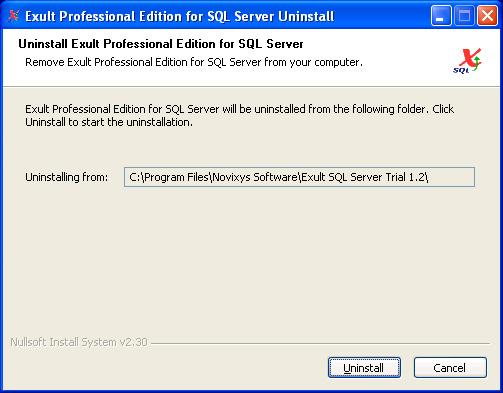
After the software has been uninstalled, a pop-up might appear asking you to fill out an online survey about the reason for uninstalling. This survey is entirely optional and you can click Cancel to not launch the web page for the uninstall survey.
Argon DataViz
Create Pivot Tables and Pivot Charts from Large Datasets.
Swift XML Converter
Query & extract XML data into Microsoft Excel (XLS), Microsoft Access (MDB or ACCDB), or CSV.
Exult Standard
Convert XML into Microsoft Excel (XLS), Microsoft Access (MDB or ACCDB), or CSV.
Exult MySQL
Import XML data into automatically created MySQL tables.
