Convert XML to Excel
Previewing XML Data in Exult.
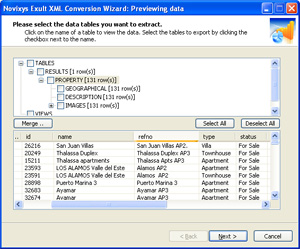
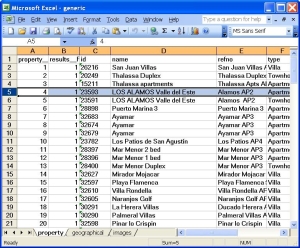
Exported data in Microsoft Excel.
Convert XML to Excel easily using our product Exult XML Conversion Wizard. With a few easy-to-understand steps, you can import XML files into the software and export the data to Microsoft Excel. Download a free trial and check it out for yourself. View a Demo or check out a walkthrough.
Features
- Automatically figures out Table Structure: The XML is processed in an intuitive way to extract table data and each table is written to a separate worksheet, thus simplifying the task of sorting through the data.
- Maintains Table Relationships: Table relationships dictated by the XML structure are maintained by the use of auto-generated primary and foreign keys. Makes it easy to see how the data in separate tables relate to each other.
- Merge data from multiple XML files: Merge and extract the data from multiple XML files in a single pass. Smart parsing will ensure the data will be merged according to the XML file structure.
- Imports Attribute information too when loading XML: Attribute information within the XML is treated similarly to element information and is extracted to appropriate worksheets.
- Select & Export only the data you are interested in: After the XML file is loaded, you can preview the data and select the tables you want to export.
- Want scheduled batch conversions? Exult includes a command line program which makes the task of performing automated (scheduled) batch conversion of XML to Excel(XLS) easy. View some examples.
- Supports multiple export formats: Export data to Microsoft Excel (XLS), Microsoft Access (MDB or ACCDB), Comma-Separated Values(CSV), HTML or Text.
- Extract your data the way you want it: Exult applies database normalization rules while parsing the XML file and extracting the data to an embedded database. The data is distributed to different tables depending on the structure of your XML. You can merge data in these these tables with a single click -- with proper relationships maintained.
Video Demos
Download and try our latest offering: Swift XML Converter which offers the following additional capabilities:
- Apply filters to restrict extracted data: Allows you to export a subset of the data extracted from the XML. For instance, extract all customer records for customers from the state of NJ. And unlike most other XML software, you don't have to learn or know XPath or XSLT.
- Need to sort data to isolate patterns? Just click on the column headers in the tabular view. Click again to reverse the sort. No need to mess with XPath expressions!
- Merge data from multiple tables: Data spread across different tables? No problem. Just select the desired columns and the tables will be automatically joined with the correct relationships mirroring your XML structure.
- Flatten XML hierarchy by merging a table with its decendants: Flatten the XML hierarchy for exporting to CSV (or any other format) with a single-click!
- Easily show or hide columns: Enhance your report by hiding unwanted columns with a single click. Especially handy when previewing data from multiple tables.
- Import XML directly from remote locations including Web & FTP sites: This convenient feature allows you to specify Web (HTTP) or FTP URLs where the XML is located. Makes for smooth sailing without the need for a separate download step.
- Import XML located inside Zip archives: Another convenient feature which allows you to specify one or more XML files located inside Zip archives without having to unzip the archive to disk.
- Learn more or view a product comparison.
Argon DataViz
Create Pivot Tables and Pivot Charts from Large Datasets.
Swift XML Converter
Query & extract XML data into Microsoft Excel (XLS), Microsoft Access (MDB or ACCDB), or CSV.
Exult Standard
Convert XML into Microsoft Excel (XLS), Microsoft Access (MDB or ACCDB), or CSV.
Exult MySQL
Import XML data into automatically created MySQL tables.
