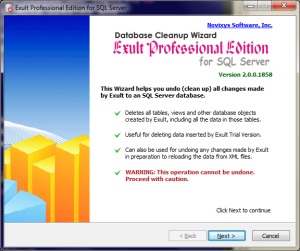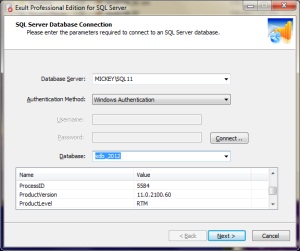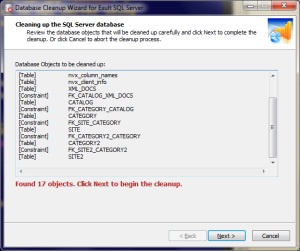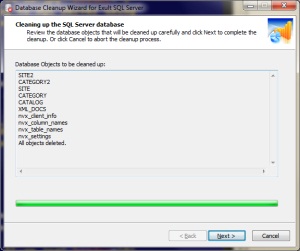SQL Server Database Cleanup
Exult SQL Server Database Cleanup Wizard assists you in cleaning up all changes made by Exult SQL Server to an SQL Server database. This operation might be necessary at times to start with a clean database (possibly for a fresh XML import into SQL Server). The procedure deletes all objects created and managed by Exult while leaving the other database objects alone. Note that if you make any changes to the database schema created by Exult, those changes will also be deleted.
- Start up the Exult Database Cleanup Wizard and click Next on the opening screen. The Database Cleanup Wizard should be installed at the same location as Exult SQL Server is installed.
- On the connection page, enter the SQL Server connection parameters and click Next.
-
Once the connection is established, the database is queried for objects created and managed by Exult (when shredding XML).
- As the page instructs, once the database objects are listed, click Next to perform the cleanup. To abort the cleanup, just click Cancel.
- And thus the cleanup operation is completed. This operation can be repeated as often as necessary when testing Exult SQL Server XML import.
See Also
Argon DataViz
Create Pivot Tables and Pivot Charts from Large Datasets.
Swift XML Converter
Query & extract XML data into Microsoft Excel (XLS), Microsoft Access (MDB or ACCDB), or CSV.
Exult Standard
Convert XML into Microsoft Excel (XLS), Microsoft Access (MDB or ACCDB), or CSV.
Exult MySQL
Import XML data into automatically created MySQL tables.